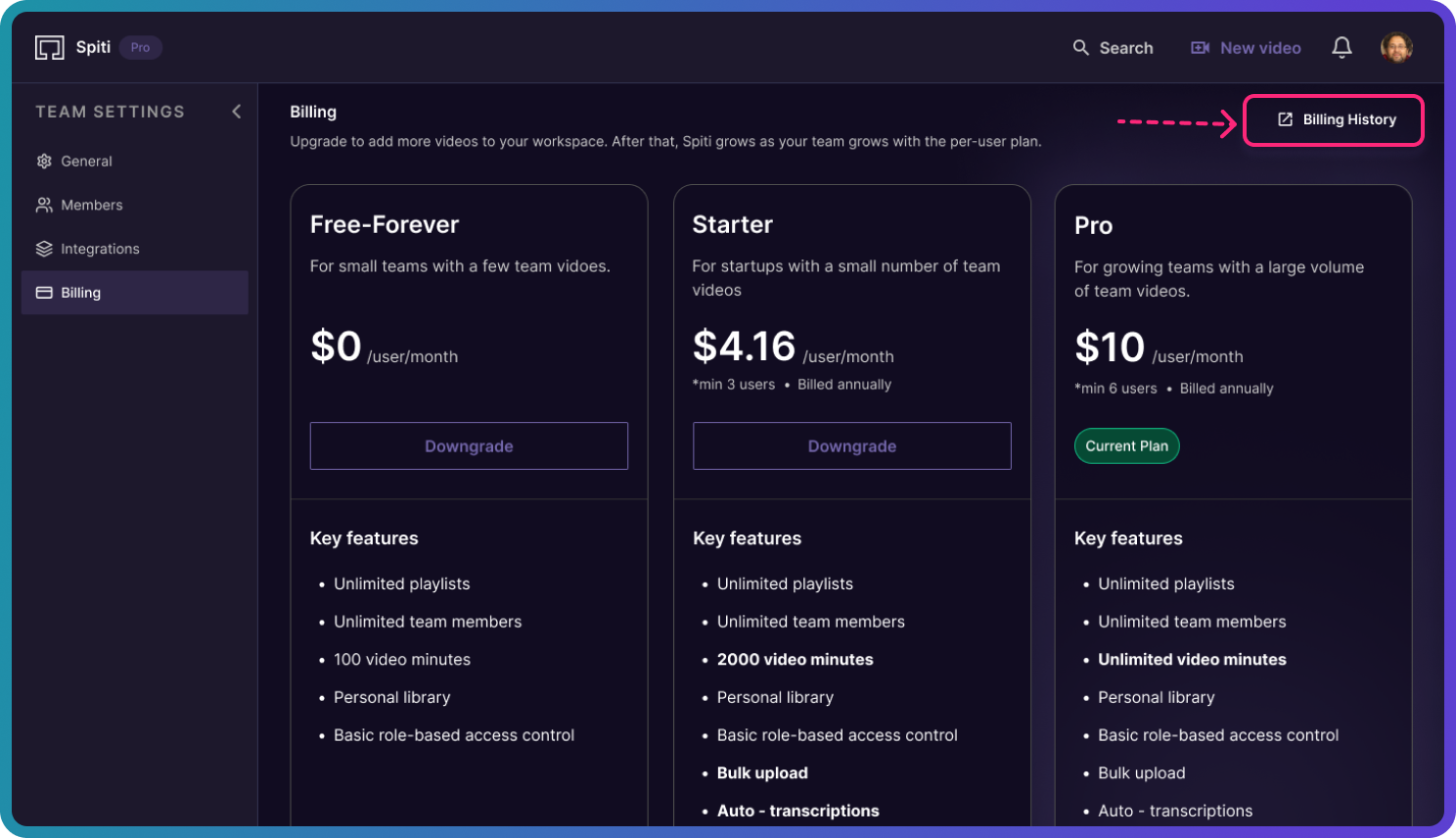Billing & Upgrading
Free-forever. No strings attached
Anyone on the internet can create an account on Spiti for free and use it for as long as you want. We created the Free-forever plan with all the features so you can take your time, use, explore, and upgrade whenever you’re ready. No commitment.
Upgrading to a paid plan
In the Free-forever plan, you have a total of 100 minutes. You can use up these minutes in any way you want — upload from your computer, import from Zoom or Google Drive, and record with Spiti Screen recorder.
When you use up the 100 minutes in your Free-forever plan, you can upgrade to the STARTER plan with 2000 minutes or the PRO plan with unlimited minutes. Since Spiti is a video library built for teams, in order to upgrade to the STARTER plan, your workspace should have a minimum of 3 members, and to upgrade to the PRO plan, your workspace should have a minimum of 6 users.
If you upgrade to the STARTER or PRO plan, you will be charged monthly based on the number of active users in your workspace. You can view your billing details in the billing section of your workspace settings.
Please note that if you upgrade in the middle of a billing cycle, you will be charged a prorated amount for the remaining days in the cycle. If you downgrade, your plan will change at the end of the billing cycle.
Note:
- If you believe Spiti adds value to your team and you don’t meet the minimum member requirement, please write to us at support@spiti.xyz, and we will work something out for you.
- If you would like to take advantage of the annual plan discounts, please write to us at support@spiti.xyz.
- If you want a custom volume based pricing, please write to us at support@spiti.xyz.
Accessing past invoices
Only an Admin can access all billing and invoice-related content. To access your past invoices and billing history, click on Billing History on the top right of the Billing section.
Team settings > Billing > Billing History