Slack Integration
The Slack integration lets users receive notifications about new videos uploaded or shared on Spiti, keeping them up-to-date with their team's video content. This integration allows your team members to seamlessly access videos on Spiti from the assigned Slack channel.
Integrating Spiti with Slack can significantly improve team efficiency and collaboration by centralizing all video content and enabling team members to access, share, and collaborate on videos easily.
Note: This is an account-level l connection — anyone on your Spiti workspace can connect a Slack channel to Spiti.
Steps to integrate Slack with Spiti
Any member of your Spiti workspace can enable the Slack connection. Follow the below steps:
- Create a new and dedicated channel on Slack. Eg.: #Spitivideos
- Click on Connected Apps on the left panel > Click on Slack
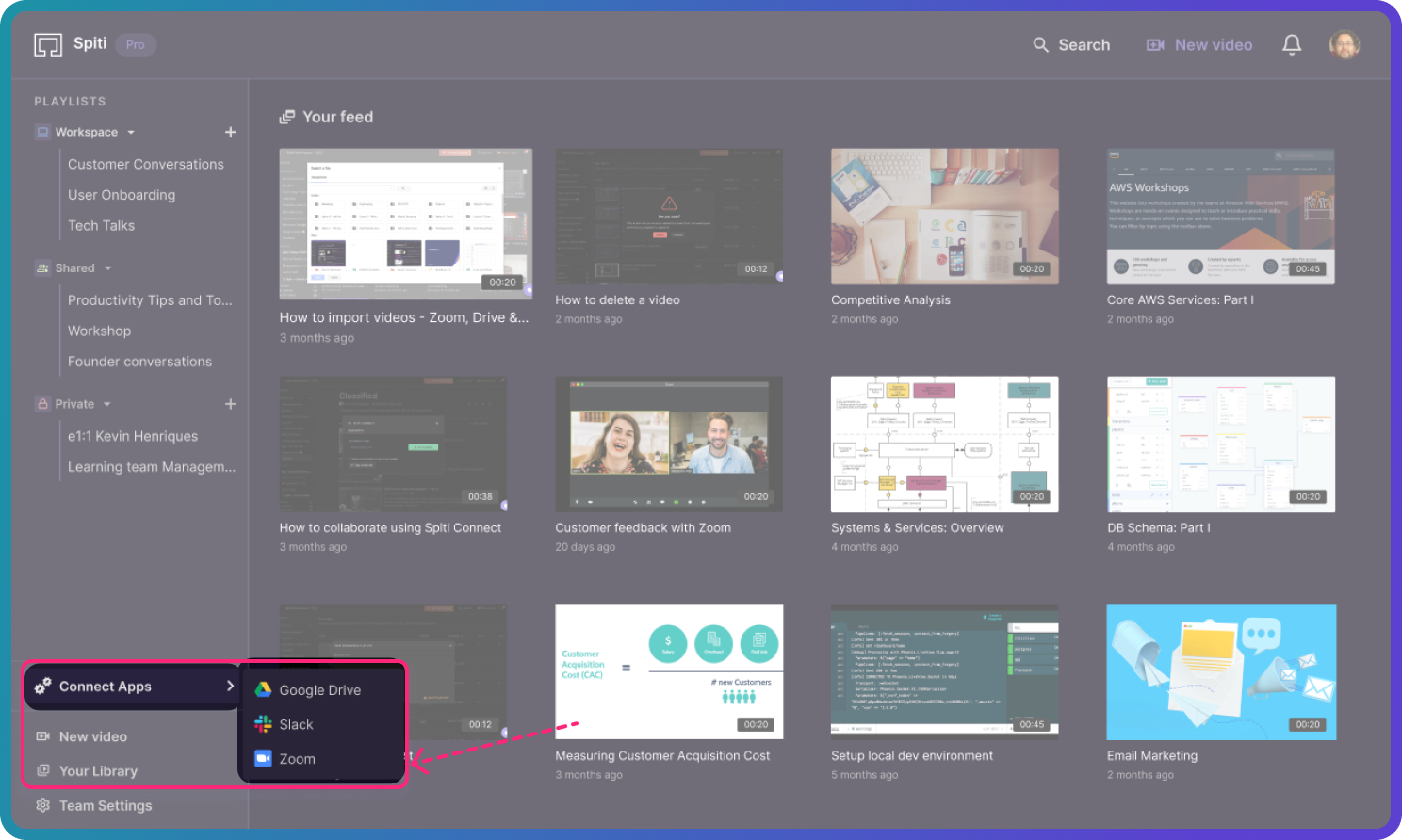
- You will be redirected to a new page for authorization. Authorize access as directed and select the channel where you want to get notifications from Spiti.

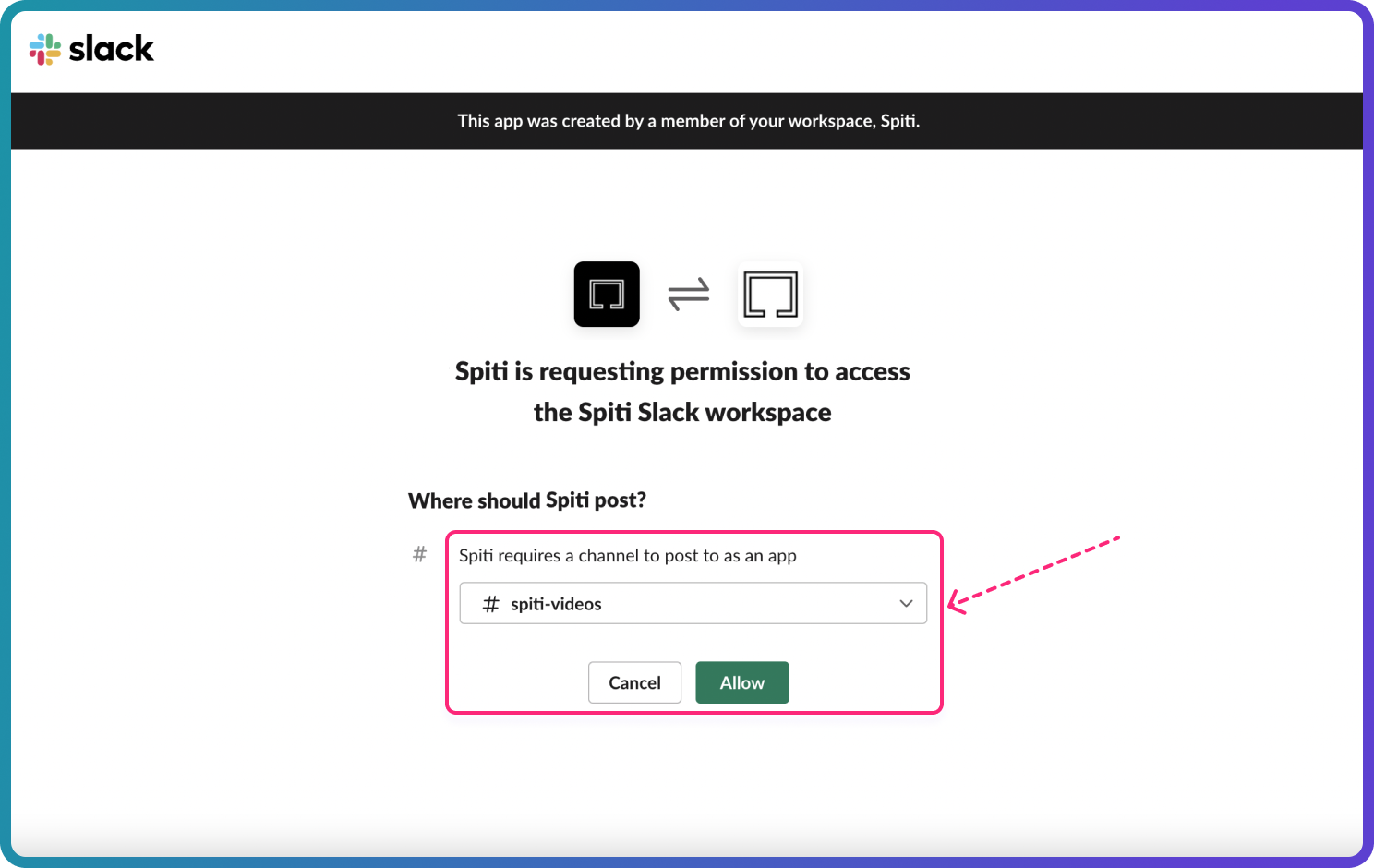
After successful installation, you will get notifications for new videos added to playlists in the selected Slack channel. Here's an example of how a notification on Slack would look.
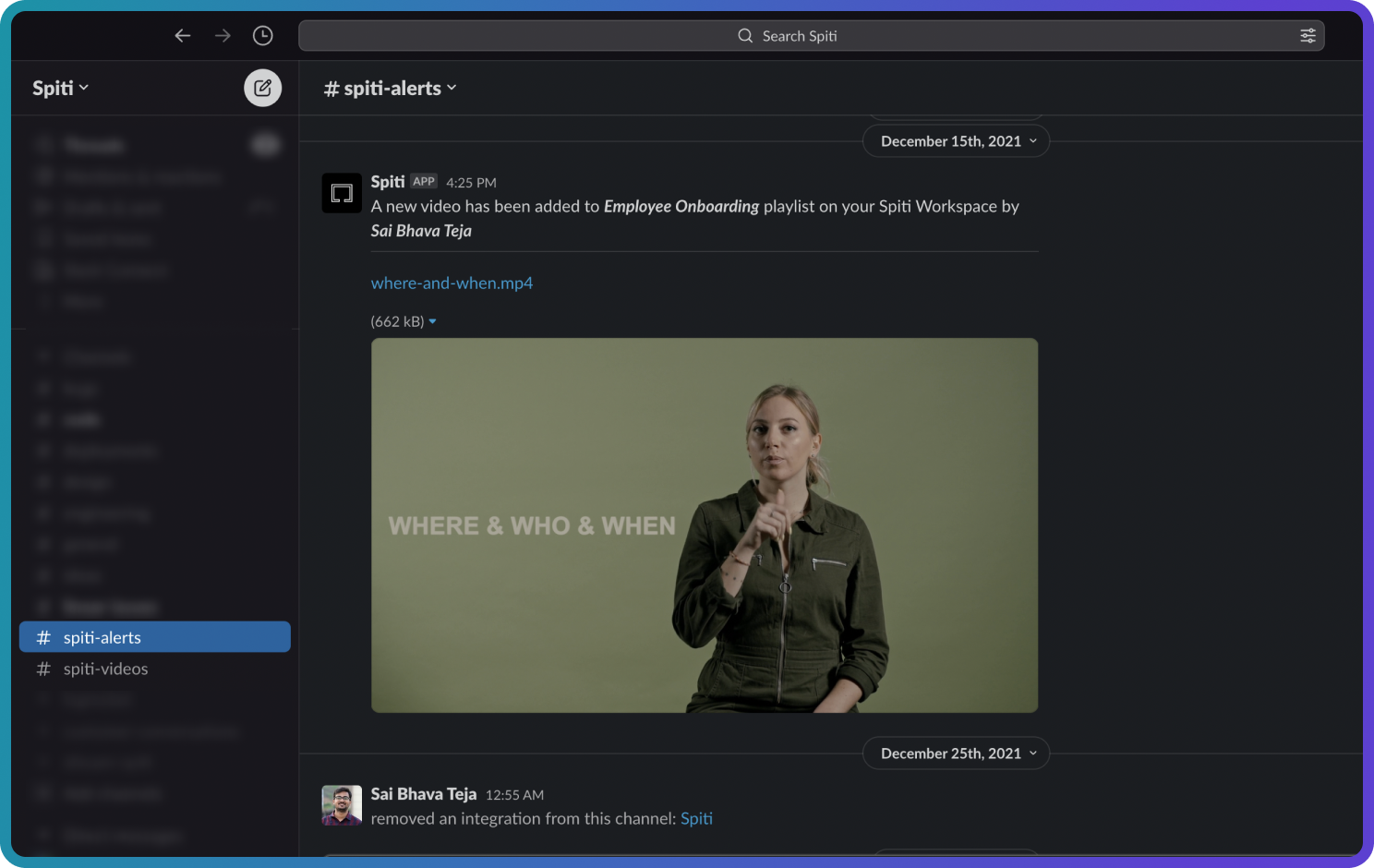
Disconnecting your slack workspace from Spiti
You can disconnect Slack from Spiti from your Slack account.
- From a browser, log in to your Slack account
- In the Slack App directory, look for Spiti App
- Click Remove App at the bottom of the page


