Spiti Connect
Possibilities with Spiti Connect are endless.
Designed specifically for Customer Success and Marketing teams, Spiti Connect has proven to be a better way to share content in a controlled manner for teams and for creators alike.
How does Spiti Connect work?
Spiti Connect lets you privately collaborate on a playlist from your Spiti workspace with one or more teams outside your workspace. It establishes a secure connection between two workspaces on Spiti, allowing only authorized members to access contents shared via the connected playlist.
Parent workspace: The workspace from which the playlist is shared via Spiti Connect.
Child/Connected workspace: The workspace that is invited to connect and collaborate on a playlist in the parent workspace.
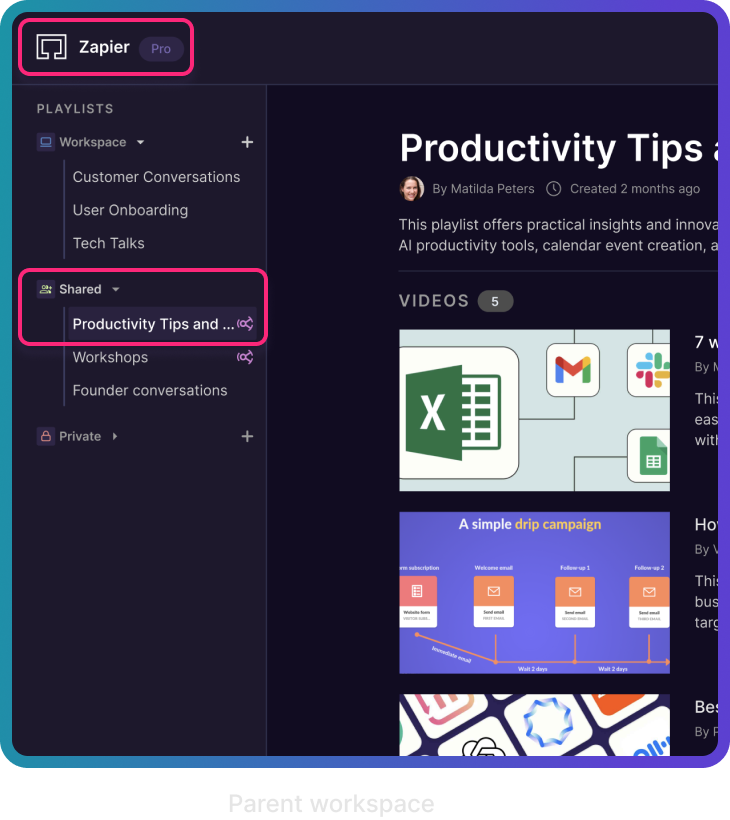
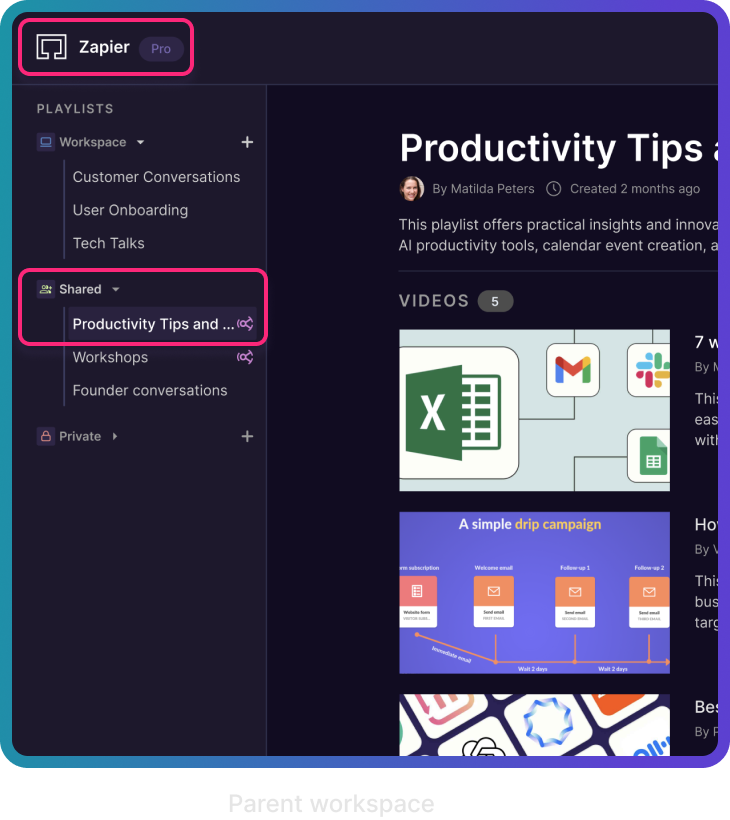
Key capabilities of Spiti Connect
- One-to-many connections
The Parent Workspace is the owner of the Playlist. This means the parent has absolute control over the playlist. The parent can invite more than one other organization to connect and collaborate on that playlist. Each of these connections will be independent of each other, and the connections will not have visibility into conversations of other connections.
-
Add new videos or remove videos from the playlist anytime
The parent workspace can add/remove videos from the connected playlist, which will reflect immediately in the child/connected workspace. -
Revoke access anytime
The parent workspace can revoke access from the connected playlist anytime, and the child/connected workspace will lose access immediately.
- The connected workspace can invite others
The parent workspace only has to invite one member from another organization. The invited members can then invite their team members to collaborate on that playlist. The parent workspace has complete visibility into who is accessing it.


