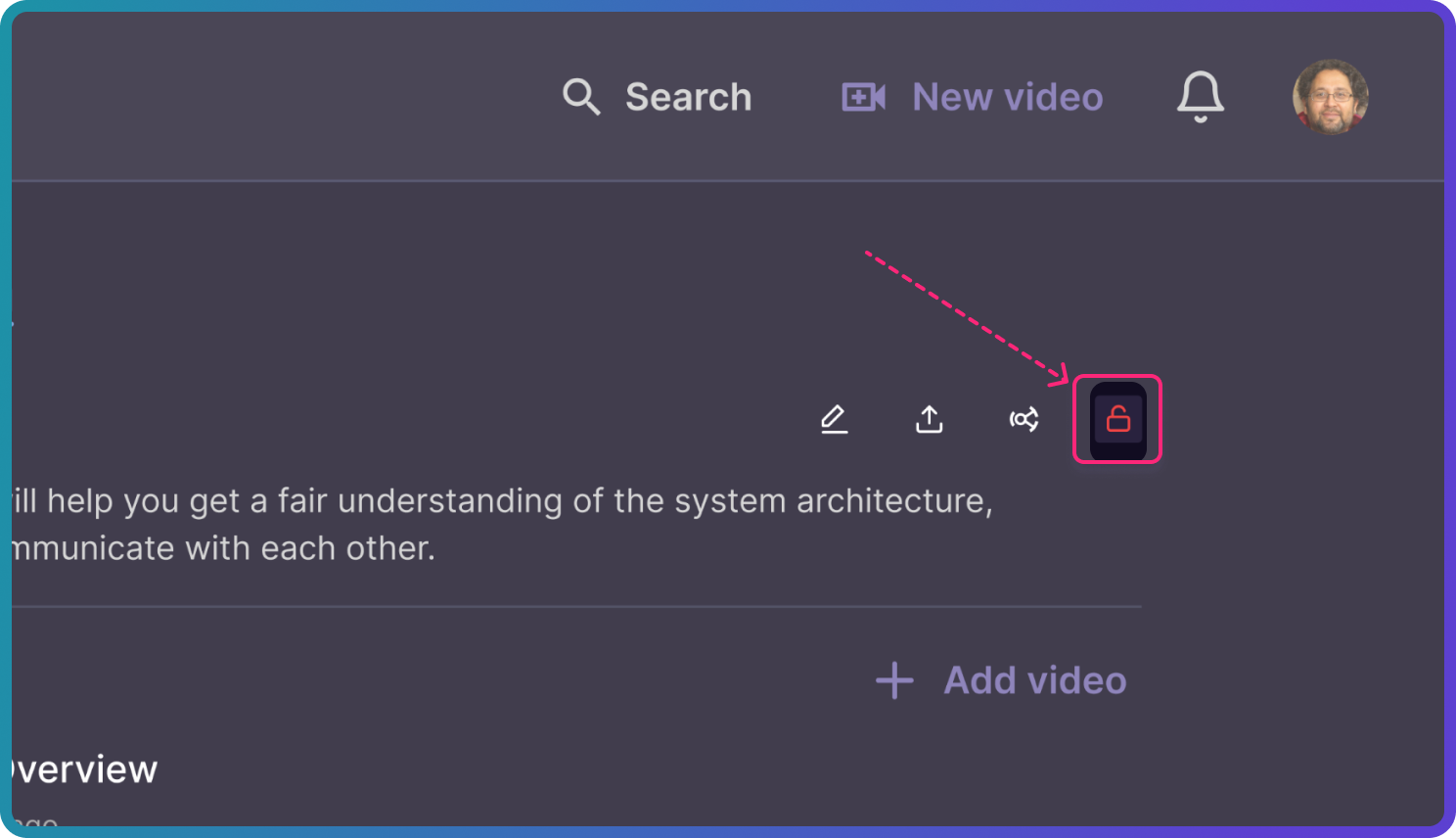Playlist controls
Playlist controls are actions you can take on a playlist that help you edit, share, and lock the playlist. Anyone with access to a playlist on your workspace can take any of these actions.
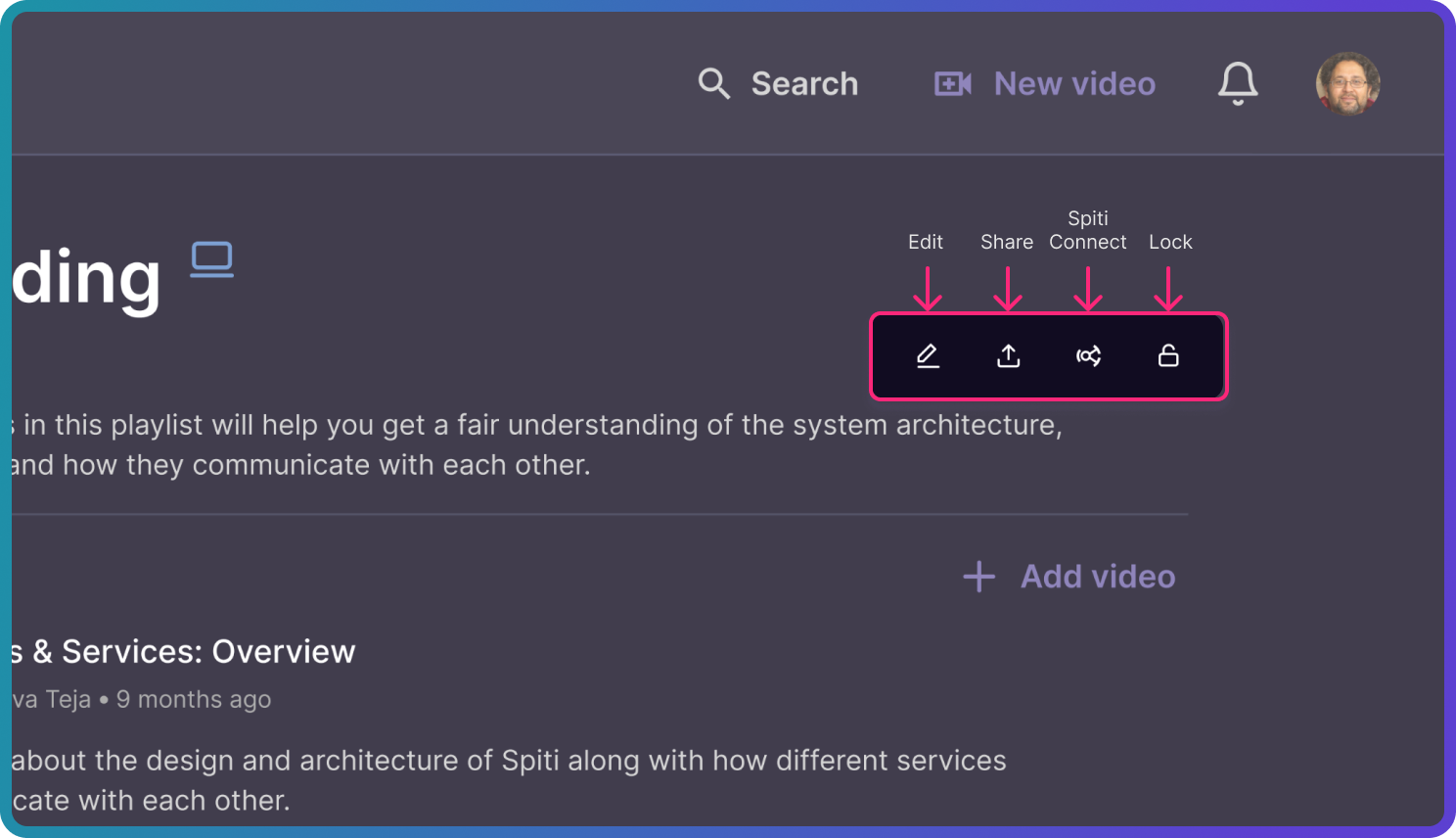
Editing a playlist
Anyone with access to a playlist on your workspace can edit a playlist. When you click on edit ![]() , you can do the following:
, you can do the following:
- Edit the Playlist Title and Playlist Description.
Click on Edit ,to see the editable fields in an active state, as shown below.
,to see the editable fields in an active state, as shown below. - Rearrange the sequence of the playlist.
Click on Edit to re-order the sequence of the playlist. Click and drag each video tile and drop the tile in the desired location.
to re-order the sequence of the playlist. Click and drag each video tile and drop the tile in the desired location. - Remove a video from the playlist.
Click on the to remove a video from the playlist. This action will remove the video(s) from the current playlist and not from your workspace.
to remove a video from the playlist. This action will remove the video(s) from the current playlist and not from your workspace.
Locking a playlist
To prevent accidental edits — to the title, description, or the sequence of a playlist, you can lock a playlist simply by clicking on the lock icon.
To make edits to a locked playlist, click on the locked icon to unlock and activate edit and share features.
Anyone in your organization with access to a playlist can lock/unlock a playlist.
Deleting playlist
When a playlist is deleted, only the playlist instance is deleted. The actual video that was in that playlist still remains in Your Library or the creator’s Library. If those videos were added to any other playlist, that would remain untouched.
To delete a playlist, click on edit, click on ‘Delete playlist’.
Note: deleting a playlist is an irreversible action.