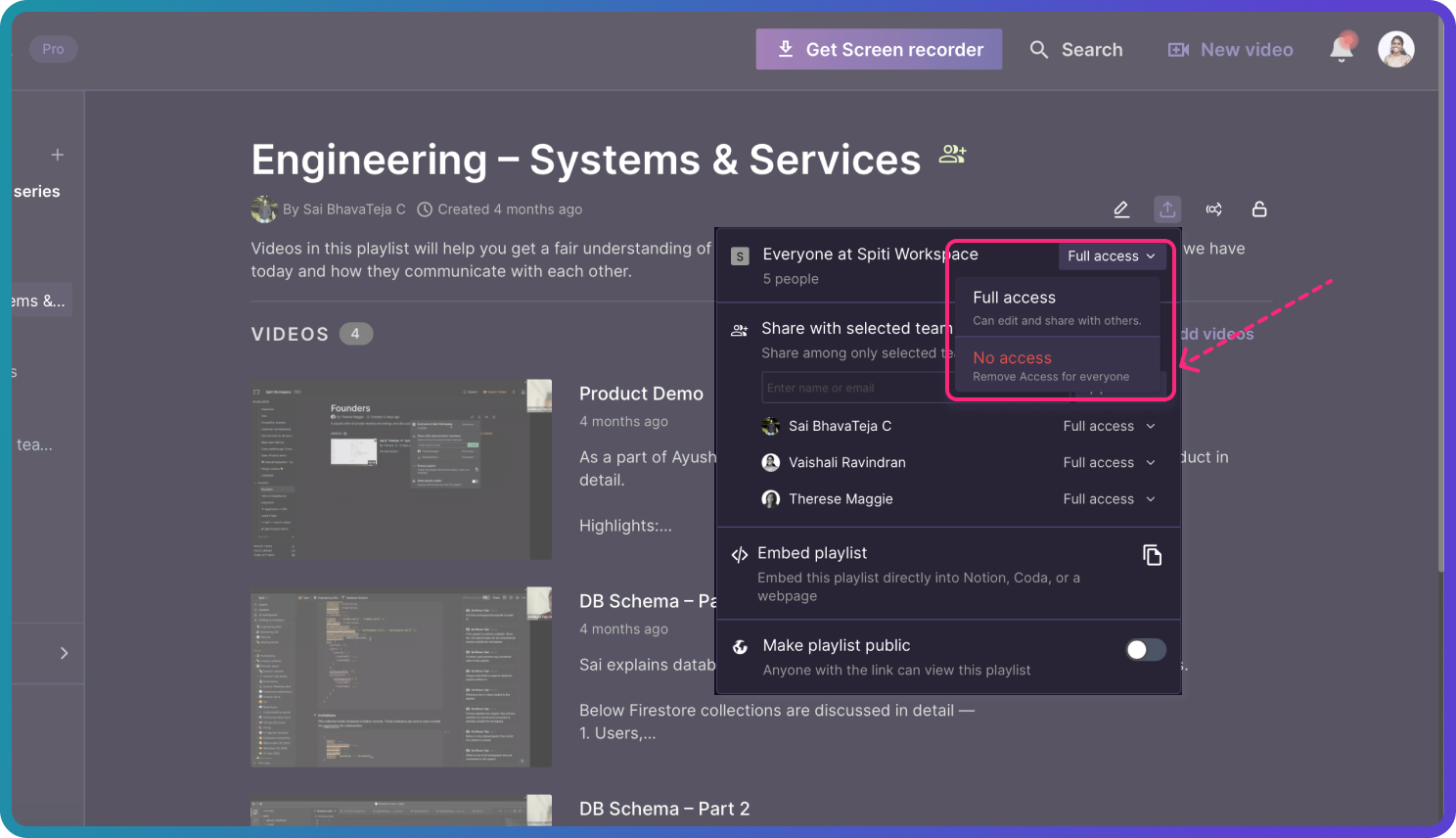Restricted access
Spiti is designed and built for team collaboration — for everyone on the team to have easy access to team videos. While it's helpful to have the entire team under one roof for collaboration, sometimes certain videos should only be accessed by you or a few other selective members.
Restricted internal accesss
Spiti lets you privately share a playlist with a few selected team members. E.g.: Monthly goal sync w/ managers, 1:1 w/ team members and leads, design reviews w/ the team, etc. Only the team members your share the playlist with can access the playlist. Remember that all users on Spiti are either Admins or Members. This means that all users invited to a playlist can watch, comment, edit titles, descriptions, and transcriptions, and take any or all share actions.
How to invite a team member to access a private playlist
By default, all playlists under the  are accessible to everyone in your workspace. An explicit invitation is not required.
are accessible to everyone in your workspace. An explicit invitation is not required.
- To share a playlist with a select few members, you must create it under the 'Private' group. These playlists are locked and just for you. This section is the third and final group on the side panel.
- Then, use the share drop-down on the top right of a playlist to invite one or more members from your playlist. When a playlist from the private group is shared, it moves to the shared group.
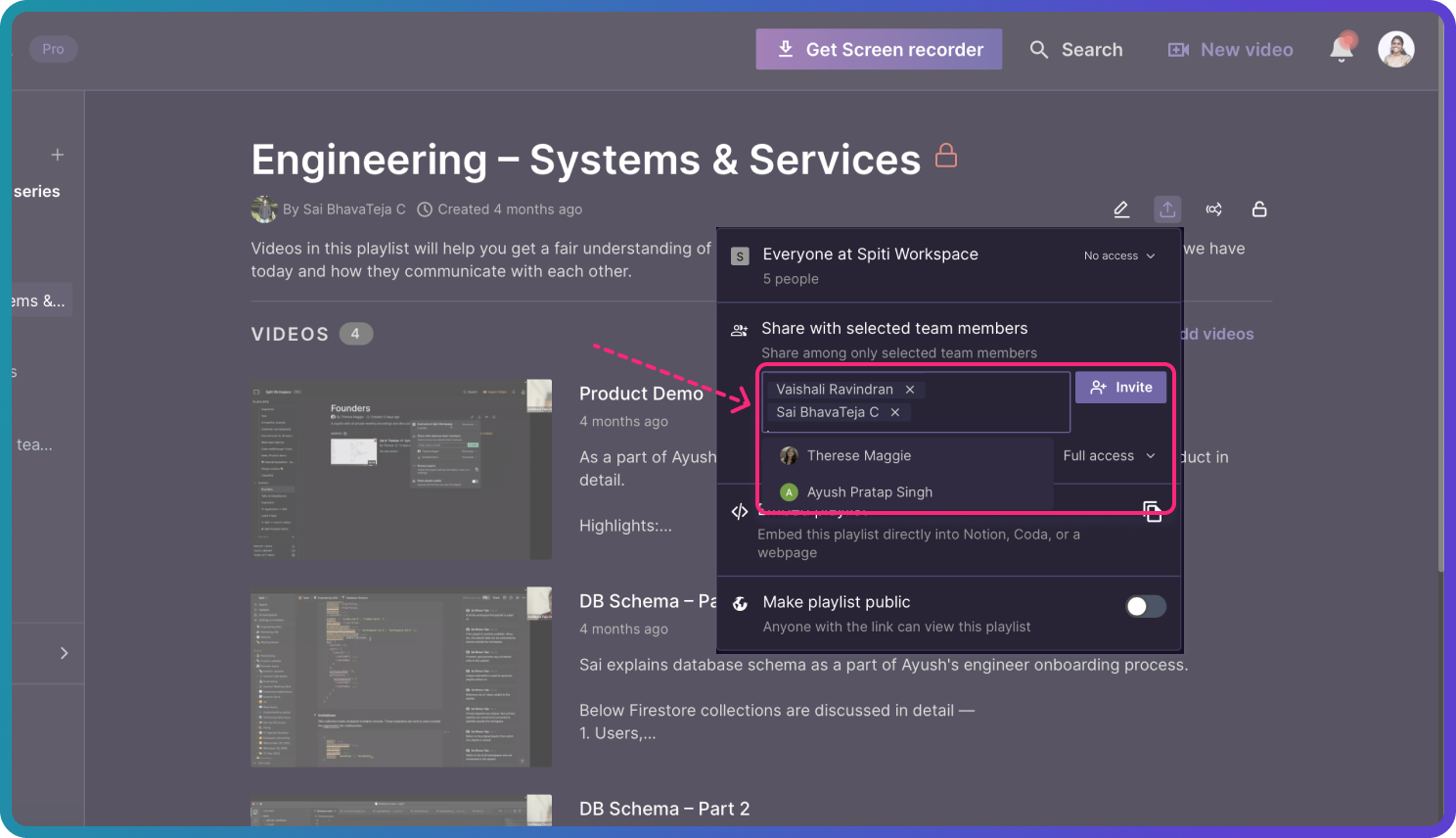
Revoke access
- When you want to revoke access from a few members only, you can simply delete their names from the share drop-down.
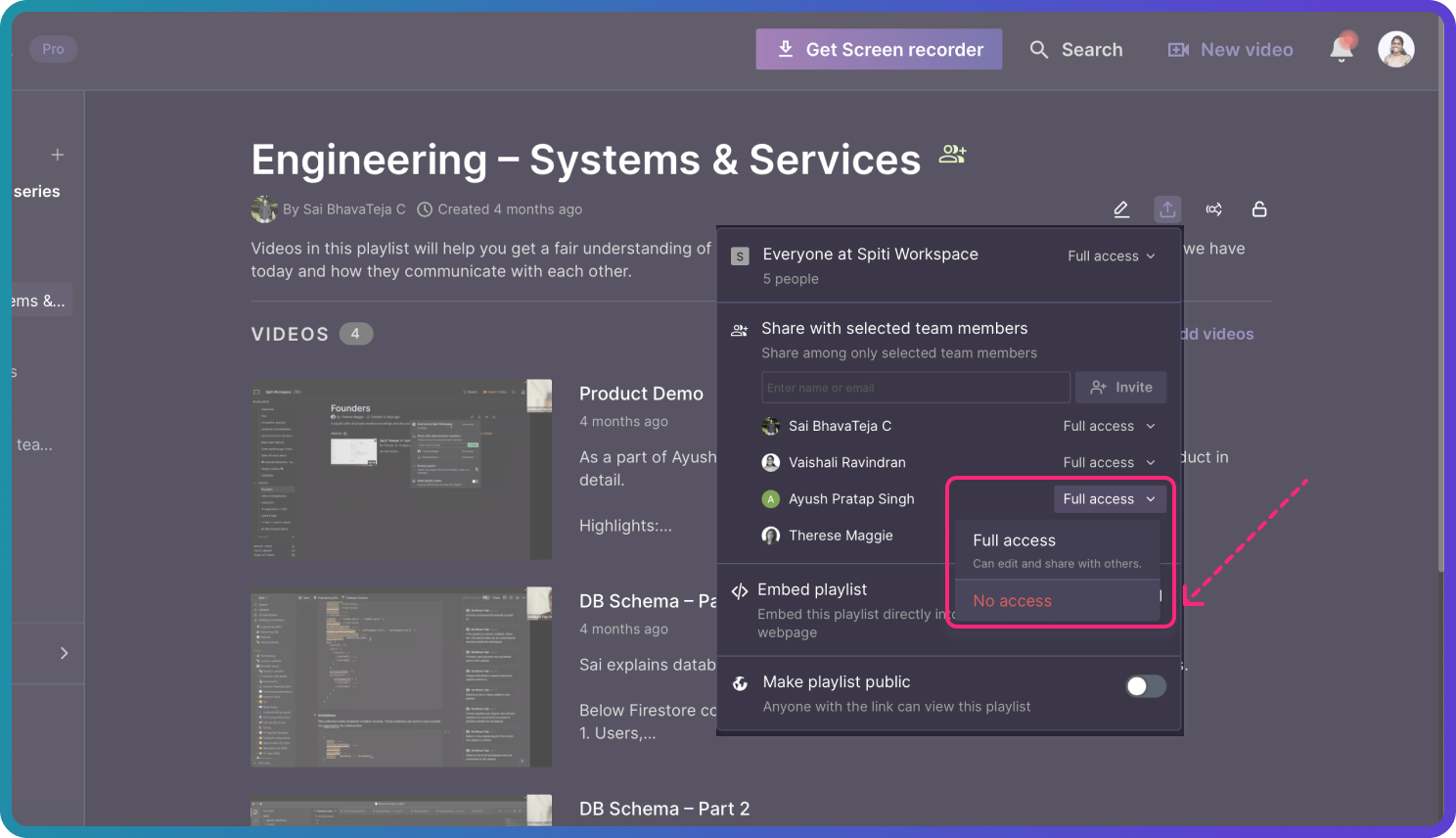
- When you want to revoke access from everyone and make the playlist private again, you can choose “no access” from the share drop-down.