Video player short-cuts
Like most of you, we hate using the mouse or trackpad too! So, we’ve built an advanced video player and a bunch of shortcut keys to help you save time and navigate through videos much faster.
Spiti video player capabilities
Spiti’s sophisticated video player helps you binge-watch all your work videos — be it onboarding, a product demo, code walkthroughs, meetings you’ve missed, or just all the fun stuff that happens at work — watch as you’d watch on YouTube. With its easy-to-use playback controls and advanced features, you can enjoy a seamless viewing experience. Our video player has the following capabilities as of today:
- Playback speed control: get through meetings faster
- Mini player: Scroll and browse around while watching the video in a smaller frame. Yes, you can move away from the video page, and the video will continue to play.
- Volume control
- Forward or rewind 10 seconds
- Autoplay
- Toggle full screen on/off
- Toggle transcripts view on/off
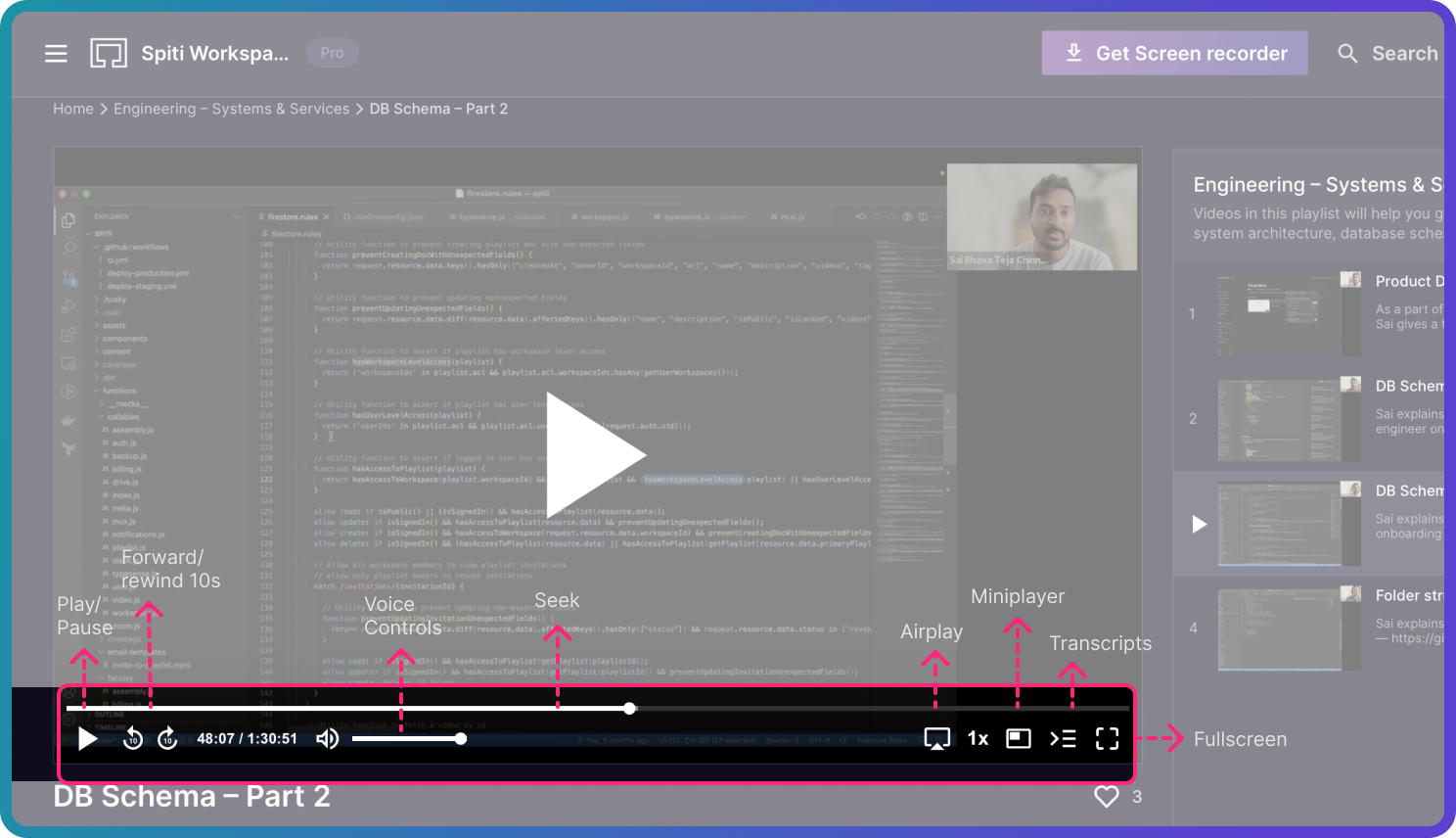
Spiti video player short-cuts
The above-mentioned actions can be taken using the below keyboard shortcut keys:
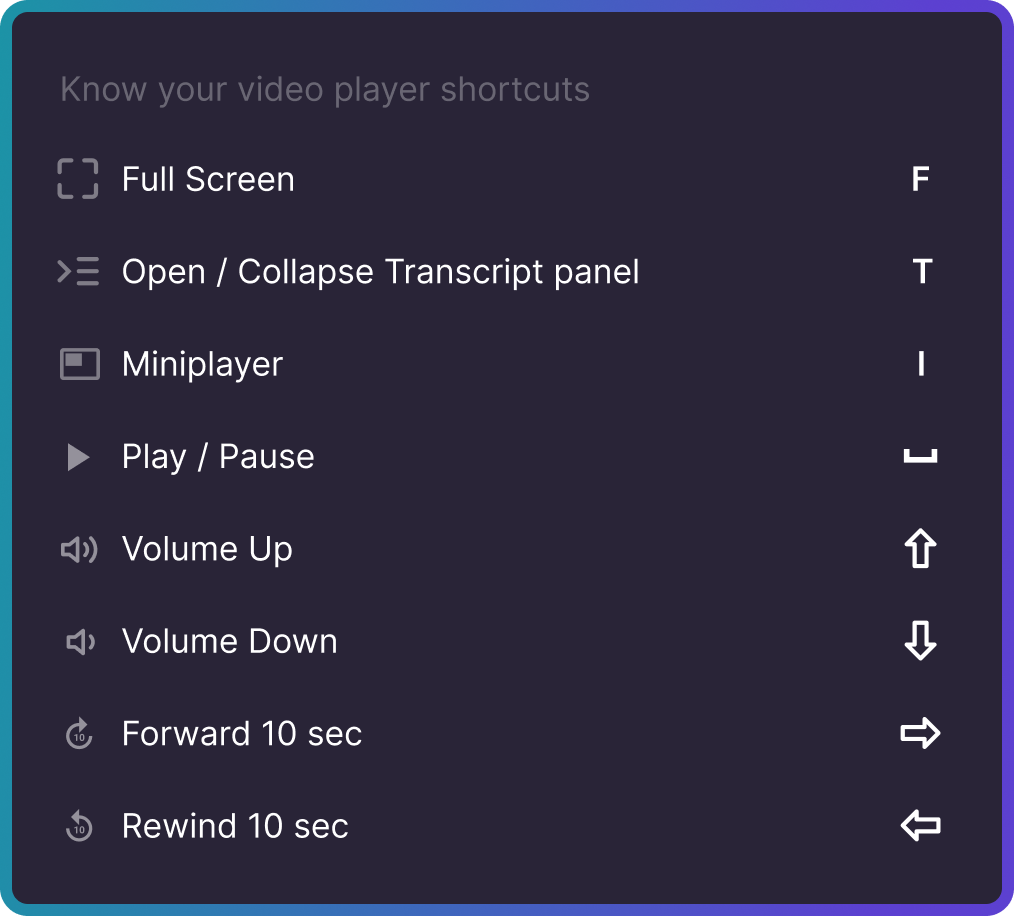
Want more video player shortcuts? Use the ‘Send Feedback’ on the left panel to tell us about it.


